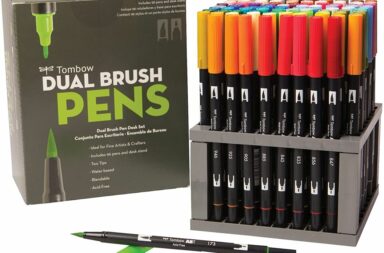The world of digital work is continually evolving. There are many software and devices, which you can use to suit your specific digital work needs. However, the large range of solutions available for such projects sometimes makes it hard to make a good decision. Perhaps the most popular debate for creatives is the Affinity Designer Vs. Adobe Illustrator discussion. These are robust digital work programs, which you can customize to suit specific applications. Below is a comprehensive guide on what to expect with these programs:
Affinity Designer
Affinity Designer is a vector graphics software, developed by Serif for both Windows and Apple products. The program is a part of the Affinity Trinity range of products, which also includes Affinity Publisher and Affinity Photo.
Features
Works on Any Devices and Color Control
Whether on Windows, Mac, or an iPad, the file format is always the same. Thus, you have the freedom to work seamlessly on different devices, even when using the same file. You will also find it easy to edit different images in Affinity Designer, or on several devices, including desktop computers.
When it comes to color control, Affinity designer lets you work in RGB or LAB color spaces, with as much as 32 bits per channel. For those who want to design for print, you will find the ICC color management functions convenient.
Rock Solid Vector Tools
Affinity Designer comes with several tools, which will help you achieve your productivity goals while maintaining optimal geometry. You can expect useful features such as the best pen, pencil stabilization, non-destructive Boolean operations, and more.
Advanced grids and guides
The choices available for setting up grids and guides is unlimited when using Affinity Designer. Whether it’s a standard grid pattern or a full isometric with several patterns, you have complete control over your project. Tools to help you achieve this goal include the auto-alignment tools, pixel snapping page guides, and more.
One Million + Percent Zoom and Unlimited Artboats
Yes, that`s right, Affinity Designer provides with access to various useful functions. This program was developed to work to floating-point accuracy from the start. You will find it easy to layout your pages, menus, screens, and more, in a single project, and across several artboards. Also, you can export artboards and various specific elements in your artwork, with just a simple click. The artboard lets you create artboards of any size, output full artboards, and export resolutions with only one simple step.
Linked Symbols
The symbols let you include several instances of the same base object on your project. When you edit one, the rest are updated instantly. Also, it’s convenient to create several versions of symbols that have some attributes detached, or even have symbols within to provide innovative ways to enhance your workflow.
The Live Pixel View is perfect designs, which are assured by viewing your projects in preview mode. Therefore, you can view vectors in both standard and retina resolution, thus offering a new view of how each element in your artwork should appear.
Adobe Illustrator
This is a vector graphics software developed by Adobe Incorporated. While the program was initially developed for Apple Macintosh, it is nowadays available on the Windows Platform as well. The development of the program began in 1985, with the latest version being the Illustrator CC 2020.
Features
Logo Design Tool
You will find it easy to create a logo that makes a good impression when using Illustrator. It is packed with features that you need to work on log design projects, and it also frees up your inspiration. Even more, you can take your logo idea from a simple napkin sketch and into reality – al thanks to the most convenient graphics software on the market. Also, you will discover how the program gives you the dynamism to work on logos for specific applications. You will also find it easy to manipulate and combine geometric shapes with optimal precision. By using the Pathfinder and Shapebuilder tools, your logo will look as unique and as memorable as you want.
Create Inspired, High-quality Icons
Improve your graphic design projects with stylish and appealing icons. Whether its sketching or implementation, see how you can use this program to produce creative vector images for use in web and logo design. You will also determine how you can build and refine your images. You will easily sketch your art on paper, and scan the rough ideas onto the software program. Even more, you can sketch your art on a phone or Ipad, and import the outlines.
Refine your Designs and Add Color
You will also use this unit to easily create flat icons by combining vector shapes and using the stacking approach. Also, the Shaper tool does well to polish the overall form and drag corner widgets when working on adobe projects. You can also develop your icon style by using resources such as weight stroke or even customizing opacity levels.
Create Outstanding Infographic Designs
You can also go beyond simple pie charts when using Adobe Illustrator. Use it to captivate your audience with high quality infographic designs, that have data points and use visual content as well. Furthermore, the program has all the tools you need to develop design elements for appealing infographics, with narratives and top-notch copywriting. Other useful functions you can add to your designs include bar graphics, timeline infographics, charts tools, and more. The program also lets you adjust the information and data points without having to redo the entire artwork.
Create Banner Designs that Stand
With adobe illustrator, you will find it easy to explore the ins and outs of making eye-catching banners. This program has all the useful tools you need to develop these designs. You can make everything from creative website banners to top-notch Google Ads with this program. The best part is that you can learn about the basics of typography, color, and drawing, which are crucial in using Illustrator. As far as social media goes, you can create Twitter Headers, Youtube Banners, and more.