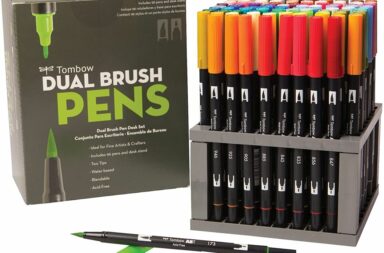Eizo Color Edge G2420-BK

The 27-inch monitor is the most preferred one for graphic designing as it offers a screen resolution of 2560 * 1440 (16*9) along with a pixel density that improves the clarity. It is also equipped with an in-built self-calibration sensor that works perfectly with the ColorNavigator and ColorNavigator 5 software. It is popular amongst the professionals as it has the contrast ratio of 1000:1, brightness of 300cd/m2 and six mili-seconds response time.
The HDMI and DisplayPort allows one for easy plug-in and get connected with several computers. The EBU, Rec 709 and SMPTE-C standards are met 100% and 99% of Adobe RGB color space is covered. Click on the link below for more details.
Dell Ultra Sharp UP3216Q

It is one of the best high-quality 4K product dell has to offer to its graphic designer consumers. This 31.5-inch has one DisplayPort, one HDMI and one Mini DisplayPort along with In-Plane Switching that provides a comfortable view, anywhere one decides to place it. With the Adobe RGB coverage of 99%, 100% RGB, REC ensures a high quality display of images and the 87% of the DCI-PS allows the image to stand out.
Along with a sound jack and USB 3.0 ports, it is also loaded with a 6-inch card reader at the left-hand side of the monitor. There is another USB port at the right side of it, for charging phones or for other uses. Thus, if one is searching for a power monitor and have money crunches, this shall be their choice of investment. Click on the link below for more details.
BenQ PD3200U

Working on images in a 4K and 3D display monitor is a lot easier than working on others and the 32-inch BenQ monitor has a screen with PS quality, which, has 1000:1 as its contrast ratio and provides 100% support to sRGB color space. It has 3840*2160 resolution and includes a darkroom, proper animation and CAM/CAD modes. It also comes with a KVM.
It can be connected with two different computers and switch amongst them using one screen, mouse and a keyboard and this eventually helps in saving the workspace. It is also, completely adjustable and can be rotated to 90 degrees into the portrait mode.
This affordable BenQ monitor comes with, two HDMI ports, a mini DisplayPort, SD card slot and two USB 3.0 ports are on its right side. For more details click on the link below.
Samsung LU28E570DS-ZA 28” UHD 4J Led-Lit Monitor

World’s one of the massive electronics manufacturer also has a high-quality, sleek designed and appealing monitor with its lowest response time of 1 millisecond providing the sheer pleasure of 8.3 billion pixels and contrast ratio of 1000:1 along with 4K resolution for its graphic designing customers.
Though adjusting height is not possible, yet, one can tilt the panel by using both hands in order to keep it from tripping. There are just a DisplayPort 1.2 and two HDMI ports. The impressive UHD monitor comes in for a reasonable price. Click on the link below for more details.
Apple iMac Pro
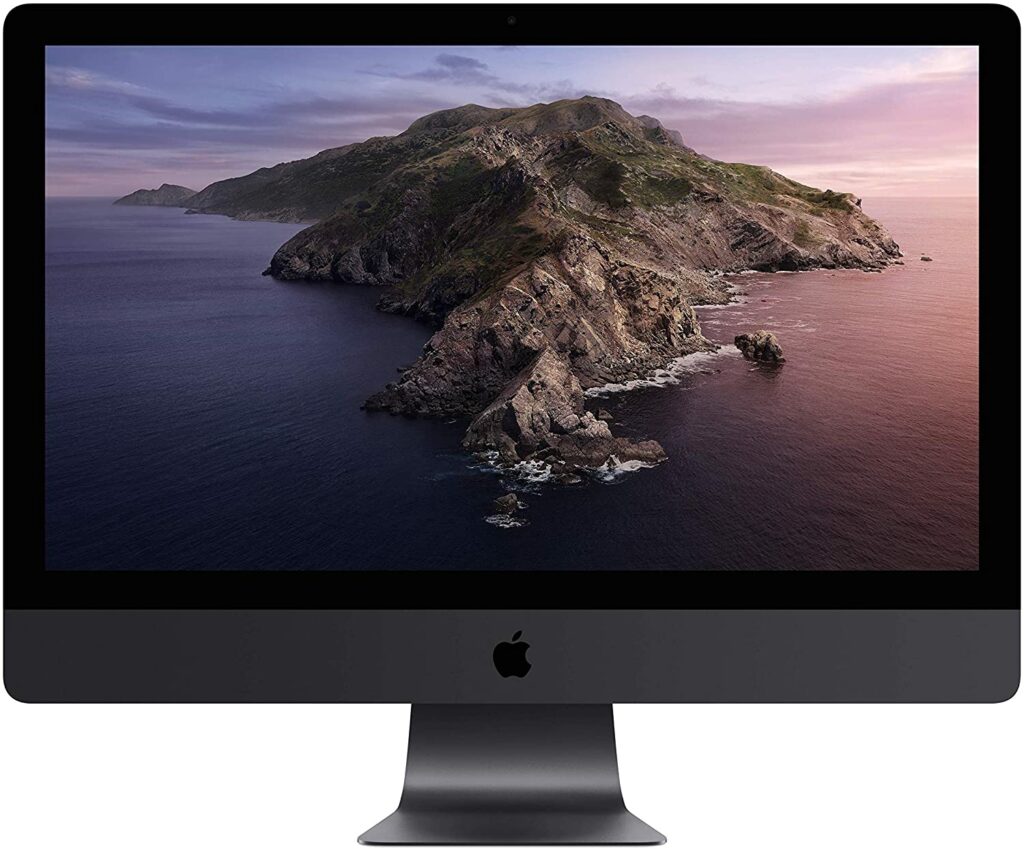
Apple has always been at the top when it is about the incomparable combination of technology and innovation. Thus, proving it right they introduced, iMac Pro having a sleek structure with 27-inch and a retina display of 5K which uses Raedon Pro Vega graphics which provides a life-like presentation of their work.
There are four Thunderbolt 3 ports, which, allows the designer to plug-in two displays simultaneously. It is capable of displaying the designer’s work in 44 million pixels. This impressive super-powerful monitor does come at a hefty amount. To know more click on the link below.
How to Choose a Monitor for Graphic Design:
Choosing the best monitors for graphic designers, it is no joke and that too in an era of technology blossoming from every super brands. So, let us first understand what impressive features we require in our monitor for allowing us to portray most of our capabilities and bring forth our best work to our clients.
Resolution
Though every brand promises for a top-notch screen resolution of their monitors but as a graphic designer has to focus on the details of his work, an Ultra-High-Definition (UHD) or 4K is the best option, because, they provide resolution of 3840*2160 pixels. However, Wide-Quad HD (WQHD) is the highest pixel resolution available, which offers the pixel ration of 2560 by 1440 pixels.
In addition, one needs to know that, with the increase in resolution; there will be a significant increase in the price of the monitor as well.
Screen Size
Size does matter! This can rightly said for graphic designers as they work with highly detailed images having an ultra-high resolution. However, taking the workspace under consideration, the size of an UHD or WQHD shall range between 27 to 32 inches. However, the best choice would be a 29-inch WQHD that will provide you an aspect ratio of the screen as 21:9.
Color Accuracy and Gray-Scale
Before the final print out of the design, a designer checks the final presentation on the screen in order to check the accuracy of the colors been used. Therefore, monitors having high-end technologies like, AH-IPS panel, LUT of either 10, 13 or 14-bit, will allow the designers for the frequent calibrations and covers up to 99 percent of the space of the Adobe RGB color.
Many professional monitors offers the designers the color consistency as they can use the software and hardware tool or use the third party calibration which one can purchase separately as per their convenience.
The PS panel technology helps one to display the various shades of light, gray and dark, which helps in determining the highlight and shadow detail, which they will notice on the screen. It also allows a designer to display the color fidelity and luminosity while watching them from sides, bottom or top.
I/O Connections
The ports on the monitor that allows it to connect with the other devices like computer are called I/O connections. A graphic designer must choose a monitor having, dual-link DVI ports, HDMI and DisplayPort 1.2 or Thunderbolt-in and –out ports.
In addition, one must keep in mind that, to achieve the best resolution, the graphics card must support MST along with DisplayPort1.2 input and two HDMI ports. In this way, the maximum resolution can be achieved, along with 60Hz.
Workplace Efficiency
Adjusting the height or moving the monitor as per one’s convenience is a very important feature as designers end up working for a long stretch of time. Some monitors that allow designers to rotate the screen at 90 degrees that is the portrait mode, comes very handy, as they help working on websites and long documents much easier.
In order to keep your monitor and work out of everyone’s reach, one can plug-in their phone or a thumb drive into one of the USB port. Make sure that the monitor also has a card reader slot in it as; they have to use the photos they have clicked.
Conclusion
The above list includes both high range and low range monitors for graphic designers to accomplish their job with ease.
References
The Best Computer Monitors – PCMag.com
Best Monitor for Graphic Design – SecretAsianMan.com
Are Curved Monitors Viable Choices for Graphic Design/Artists? – Reddit.com